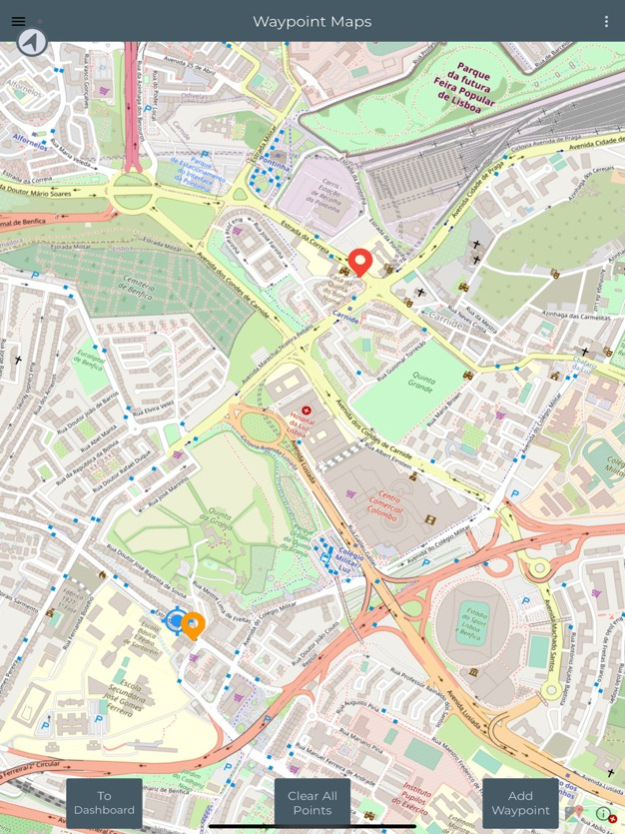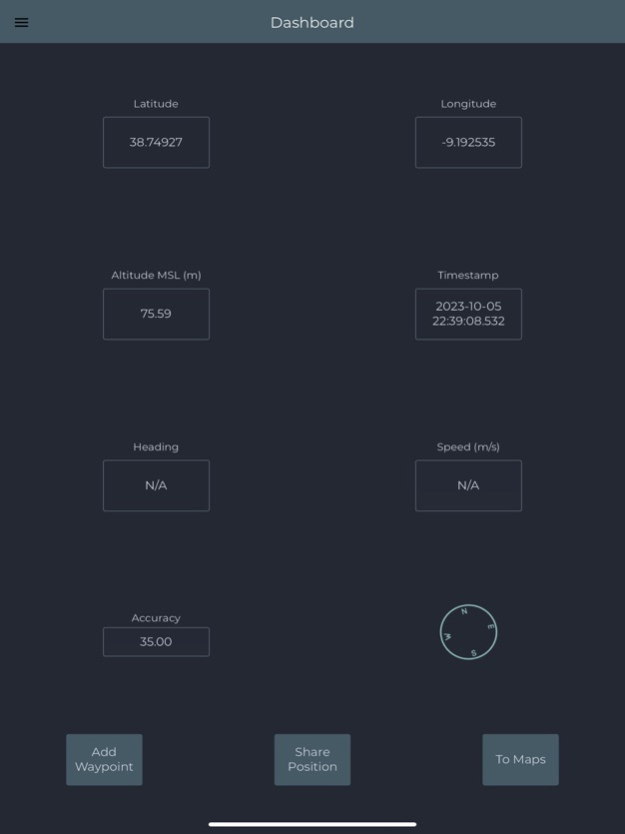GPS Waypoints Lite 2.1.7
Continue to app
Free Version
Publisher Description
GPS Waypoints Lite is a surveying application for iOS devices that enables smartphones' users to collect and classify Points and to become map creators. This multi-purpose solution, with an easy-to-use interface, is adequate for both professional activities (such as earth sciences surveying, infrastructure monitoring, etc...) and personal activities (outdoor and tourism).
The GPS Wpts Lite version includes the following features:
- View current position with accuracy and navigation information;
- Create Points manually or automatically with accuracy information;
- Classify Points using custom Tags;
- Get directions and distances from current position to existing Points using the magnetic or gps compass;
- View geodata (your existing Points) and measure distances on Maps, ;
- Import Points from CSV, KML, GPX and Geojson files using geographic coordinates (Lat, Long in wgs84);
- Export Points to CSV, KML, GPX and Geojson files by saving data locally or sharing with other applications (e.g. Mail, iCloud/Dropbox/Google Drive);
- Create and use survey's Themes with custom Tags for classifying Points;
– Backup and restore your data.
Feb 9, 2024
Version 2.1.7
- fix Add Waypoint manual input using DMS and DDM coordinates formats
- request satellite image products on trial mode (Premium)
About GPS Waypoints Lite
GPS Waypoints Lite is a free app for iOS published in the Recreation list of apps, part of Home & Hobby.
The company that develops GPS Waypoints Lite is Bluecover Technologies Lda. The latest version released by its developer is 2.1.7.
To install GPS Waypoints Lite on your iOS device, just click the green Continue To App button above to start the installation process. The app is listed on our website since 2024-02-09 and was downloaded 1 times. We have already checked if the download link is safe, however for your own protection we recommend that you scan the downloaded app with your antivirus. Your antivirus may detect the GPS Waypoints Lite as malware if the download link is broken.
How to install GPS Waypoints Lite on your iOS device:
- Click on the Continue To App button on our website. This will redirect you to the App Store.
- Once the GPS Waypoints Lite is shown in the iTunes listing of your iOS device, you can start its download and installation. Tap on the GET button to the right of the app to start downloading it.
- If you are not logged-in the iOS appstore app, you'll be prompted for your your Apple ID and/or password.
- After GPS Waypoints Lite is downloaded, you'll see an INSTALL button to the right. Tap on it to start the actual installation of the iOS app.
- Once installation is finished you can tap on the OPEN button to start it. Its icon will also be added to your device home screen.